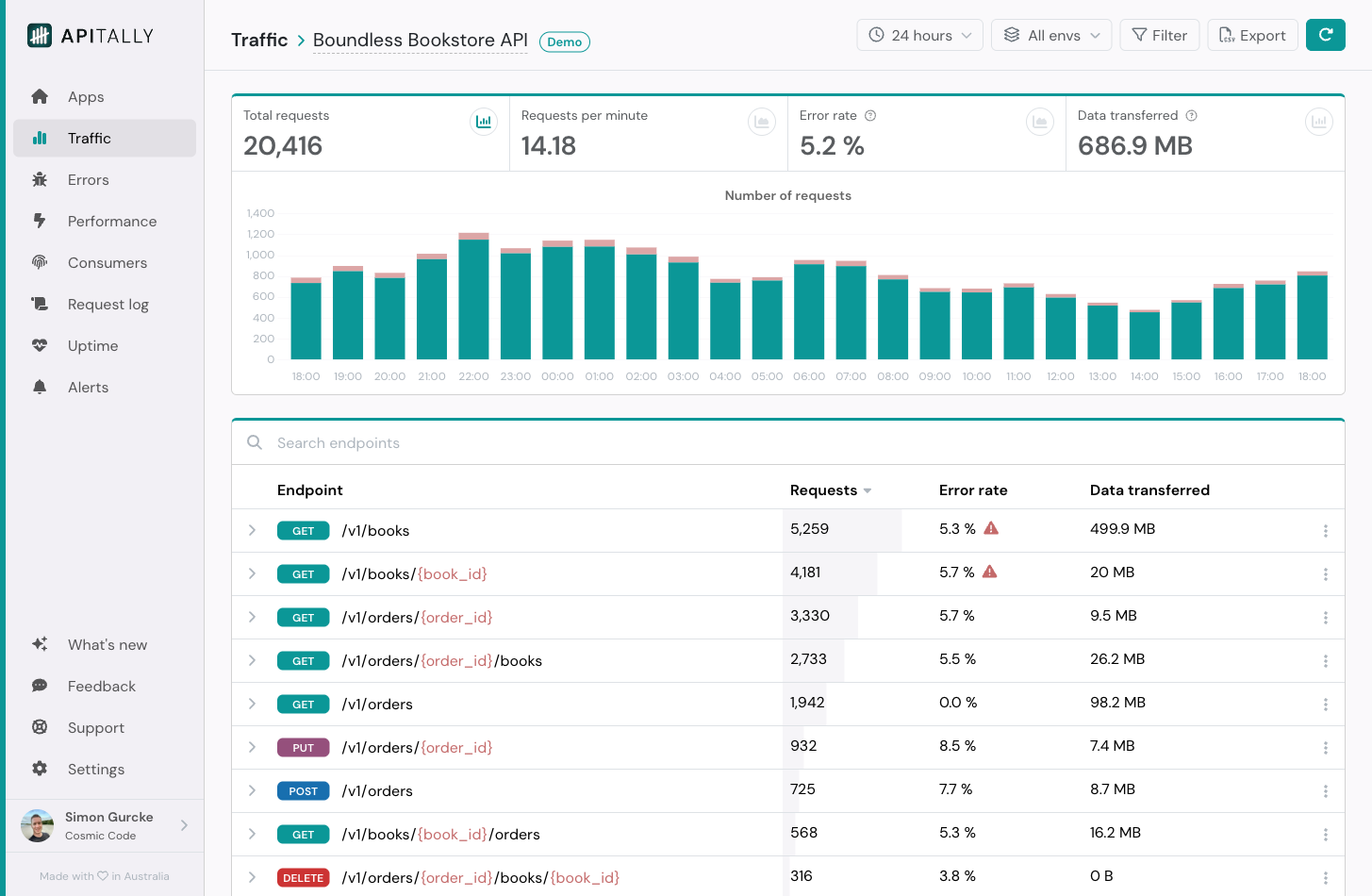
Explore
Find out whether Apitally meets your requirements.Features
Metrics, request logs, traces, monitoring, and more.
How it works
Learn how Apitally integrates with your application.
Data privacy
Learn how Apitally handles data collection, masking, storage, etc.
Get started
Set up Apitally for your API in under 5 minutes.Create app in Apitally dashboard
Sign up to create an account if you don’t have one yet.
Then click the Create app button on the dashboard. Provide a name and select your framework.
Add middleware to your application
Follow the instructions on the dashboard to add the Apitally middleware to your application.
It’s just a small dependency to install and a few lines of code to copy & paste.
Java
Java
.NET
.NET
Cloudflare Workers
Cloudflare Workers

