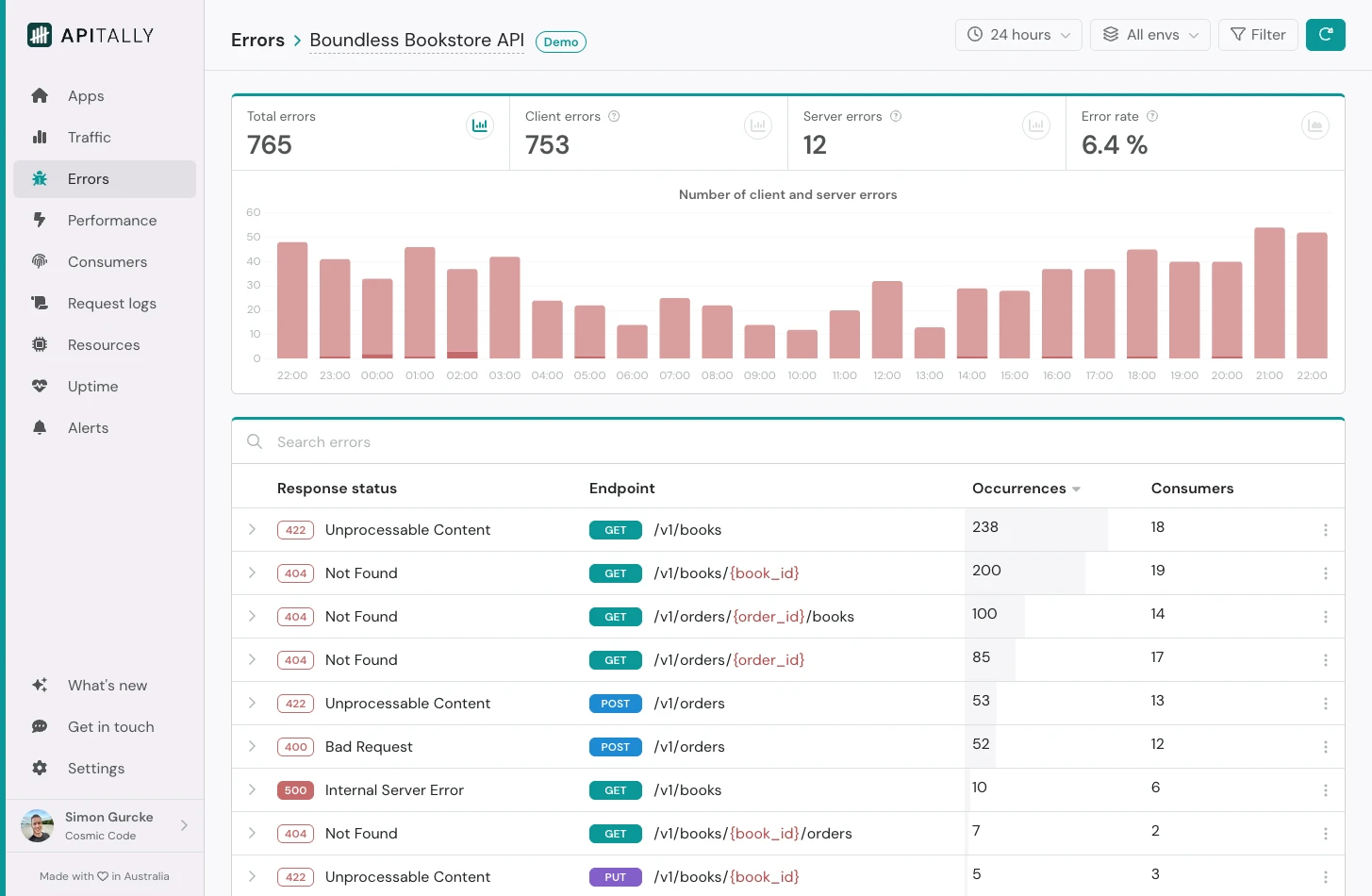 The Errors dashboard provides an overview of the error responses returned by your API.
The bar chart at the top shows the distribution of errors over time, broken down by client and server errors.
When you hover over the bars, you’ll see a tooltip with the number of occurrences of each specific status code.
The table below lists all
The Errors dashboard provides an overview of the error responses returned by your API.
The bar chart at the top shows the distribution of errors over time, broken down by client and server errors.
When you hover over the bars, you’ll see a tooltip with the number of occurrences of each specific status code.
The table below lists all 4xx and 5xx status codes returned by your endpoints and is sorted by the number of occurrences.
Clicking on a row opens up a modal with further insights about that type of error.
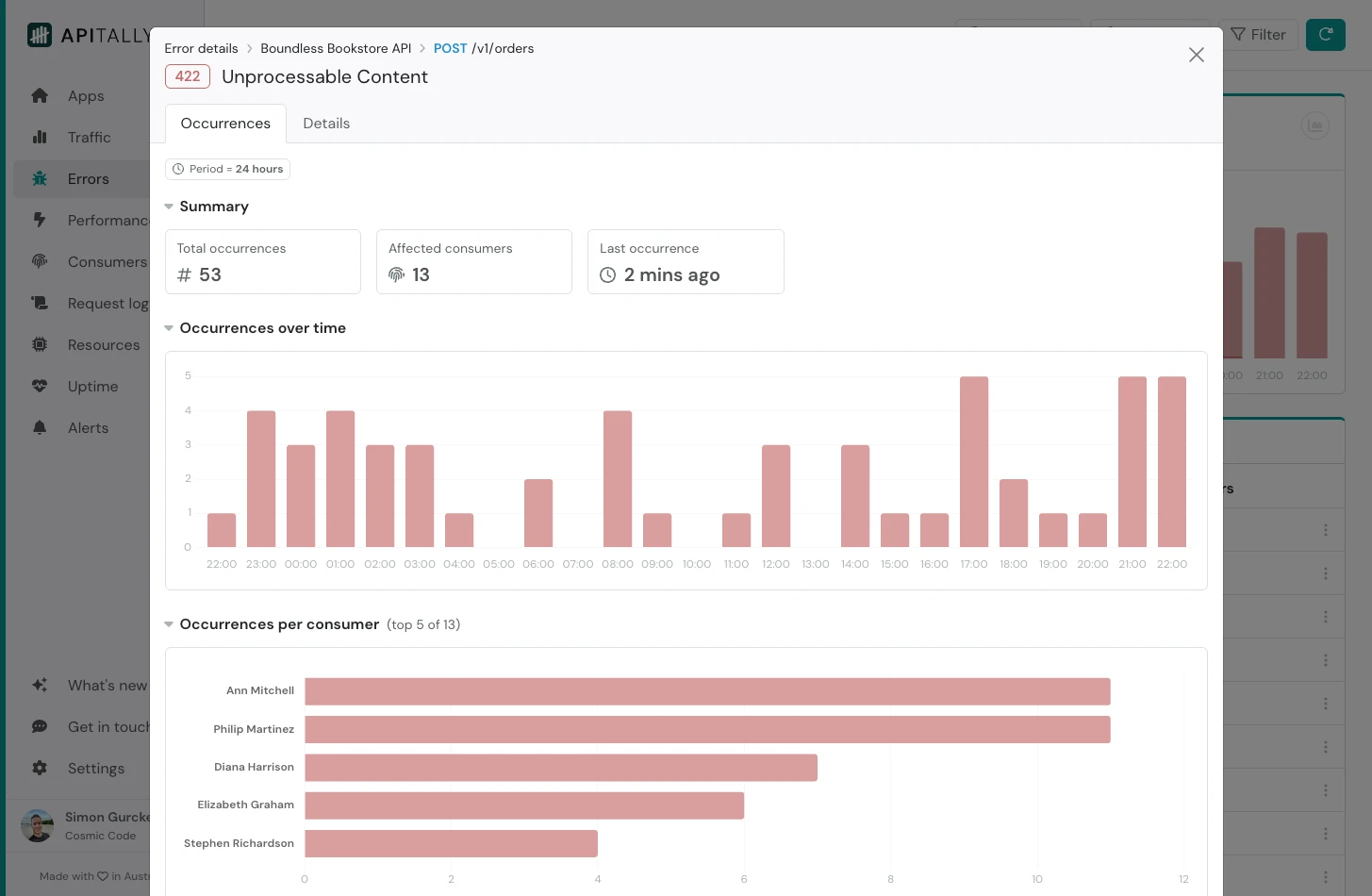
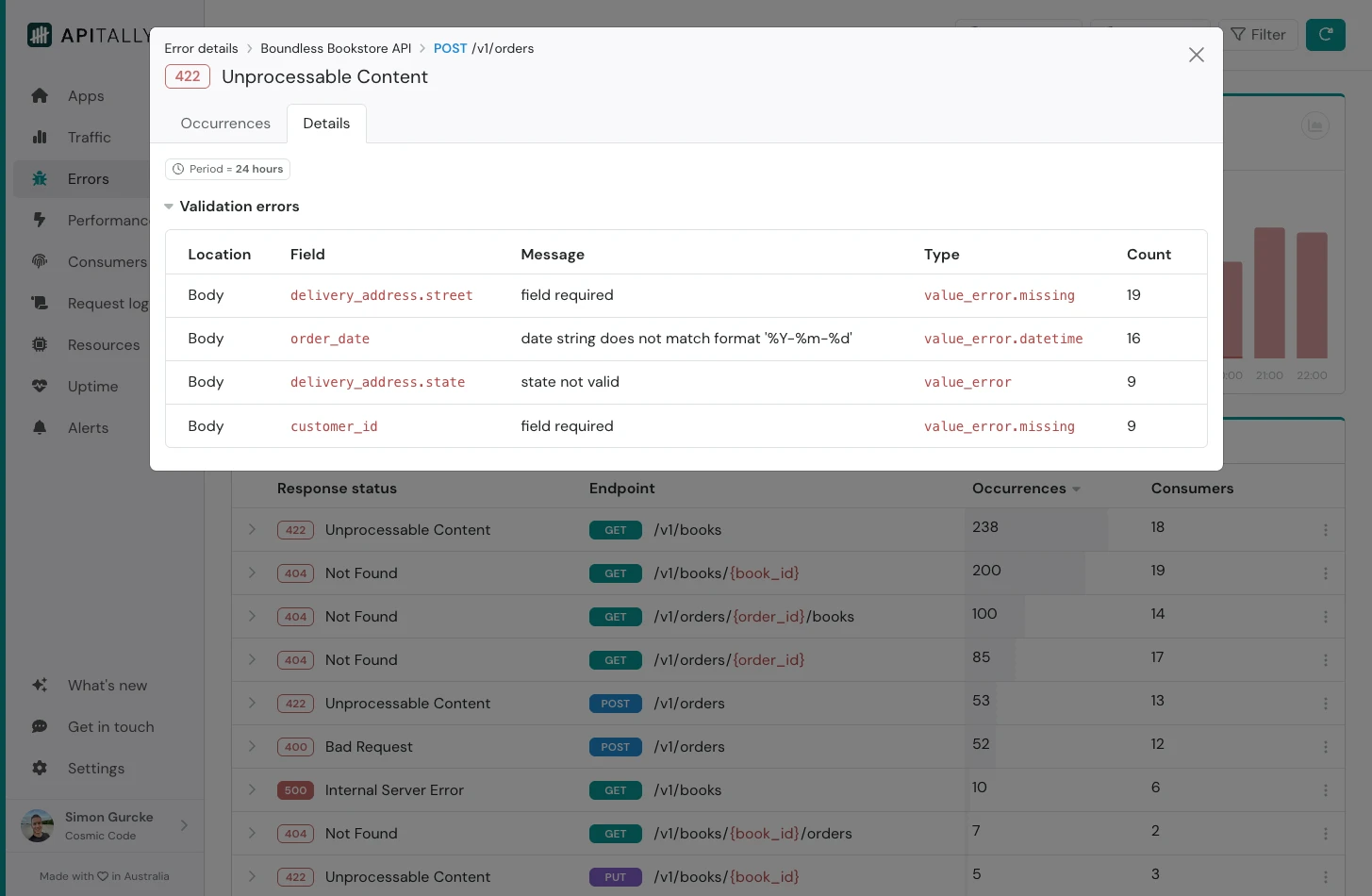
Validation errors
Many frameworks offer built-in validation for incoming requests, or are compatible with third-party validation libraries. Apitally detects commonly used libraries and automatically captures validation error details. This can help you refine validation rules or reveal issues on the consumer side. This is currently supported for the following frameworks:- FastAPI (using pydantic)
- Django Ninja (using pydantic)
- Litestar (using pydantic, attrs or other modeling libraries)
- Express (using express-validator or Joi + celebrate)
- Fastify (using Ajv)
- NestJS (using class-validator)
- Hono (using Zod)
- AdonisJS (using VineJS)
- Elysia
- Chi (using validator)
- Echo (using validator)
- Fiber (using validator)
- Gin (using validator)
Server errors
If a500 Internal Server Error response is caused by an unhandled exception in your code, Apitally automatically captures the error message and stack trace.
You can review those in the Details tab of the error modal.
Expected errors
In some applications, certain client errors are just part of normal operation. You might not want these errors included in error rate metrics or combined with other failed requests. Apitally allows you to mark specific4xx status codes as expected for certain API endpoints.
This prevents them from being counted as errors in error rate calculations, and requests with these response status codes are considered successful.
To do this, simply select Mark as expected from the dropdown menu in the errors table.

