Uptime checks
Apitally automatically checks whether your applications are running and sending heartbeats every minute.
If Apitally stops receiving heartbeats from an environment, it will send you an alert. You can disable alerts for specific environments.
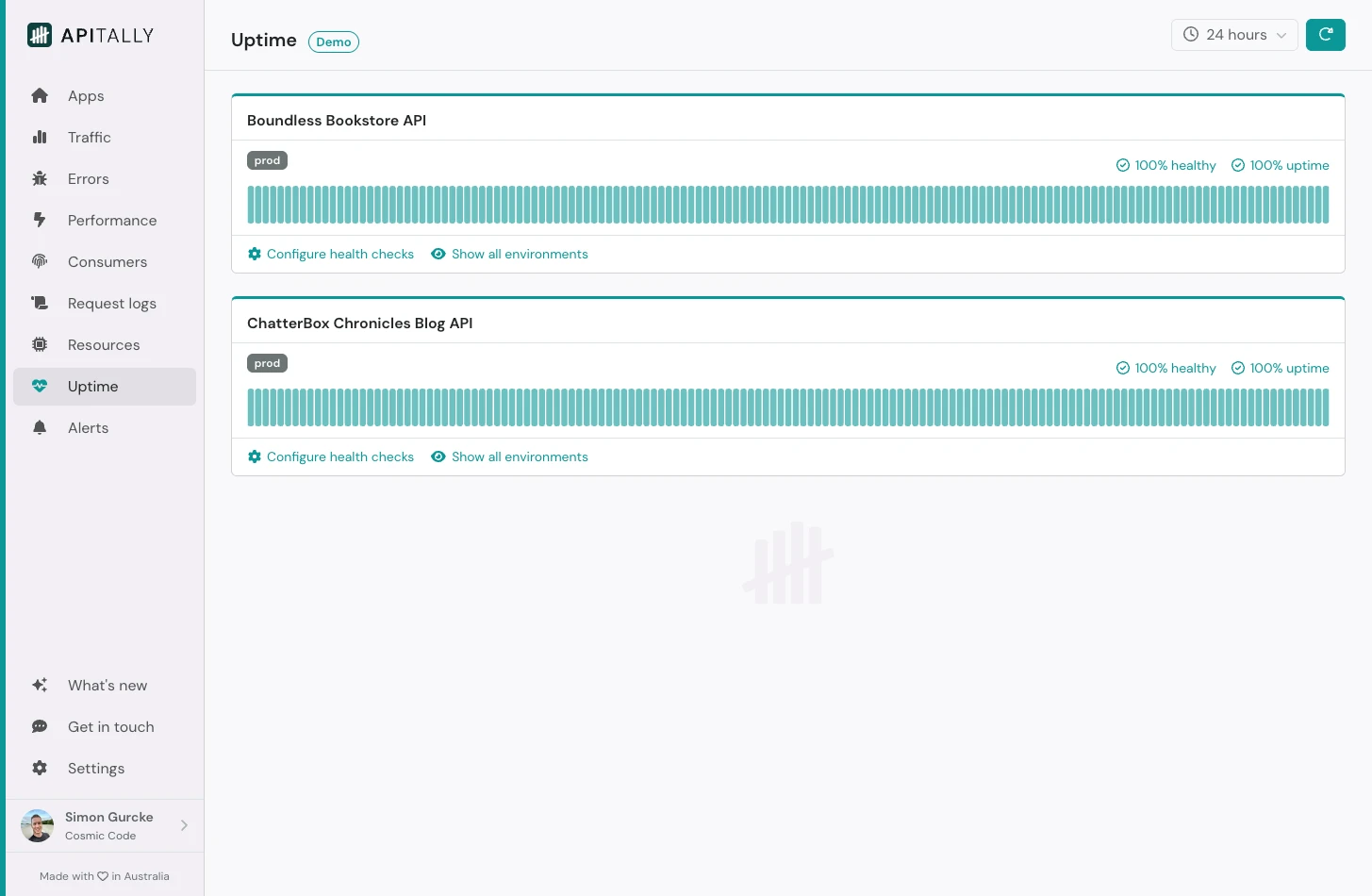 Note that your application may be unavailable to users even when it’s sending heartbeats, for example due to a network issue.
That’s where health checks come in.
Note that your application may be unavailable to users even when it’s sending heartbeats, for example due to a network issue.
That’s where health checks come in.
Health checks
Health checks monitor your application’s availability by sending HTTP GET requests to a specified endpoint in 1 minute intervals.
If the endpoint returns a successful response within 5 seconds, your application is considered healthy.
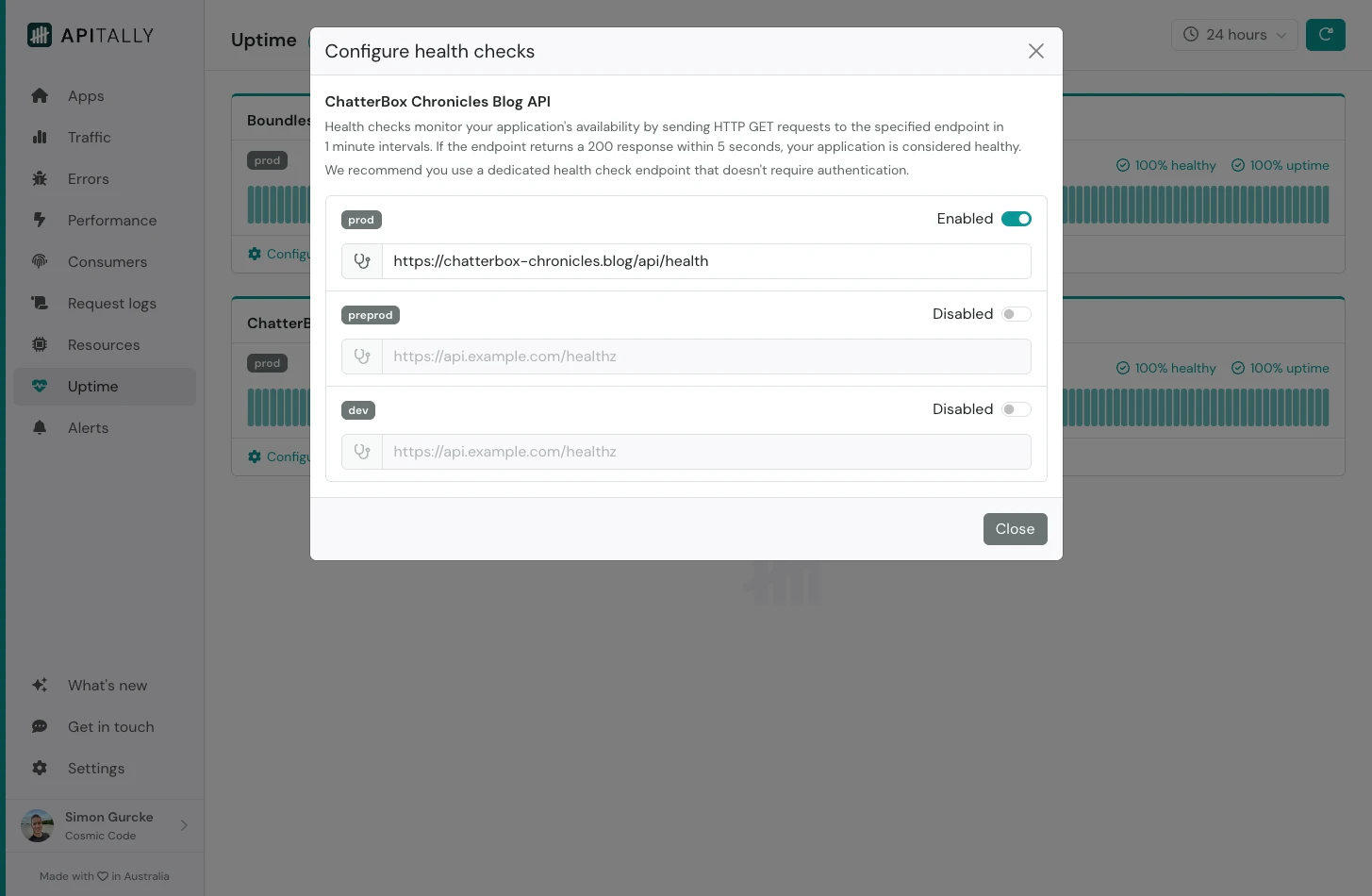
We recommend you use a dedicated health check endpoint that doesn’t require authentication.
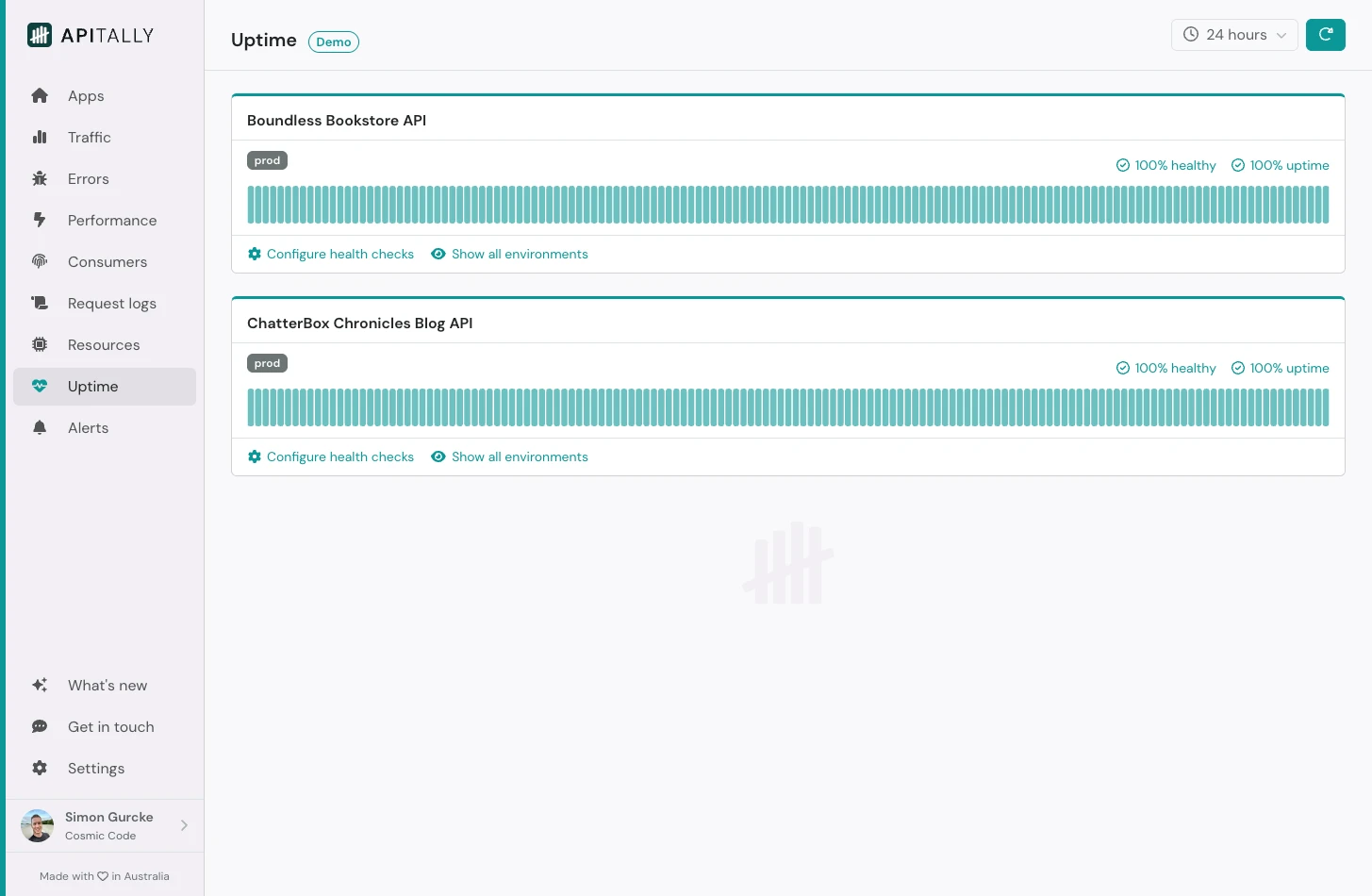 Note that your application may be unavailable to users even when it’s sending heartbeats, for example due to a network issue.
That’s where health checks come in.
Note that your application may be unavailable to users even when it’s sending heartbeats, for example due to a network issue.
That’s where health checks come in.
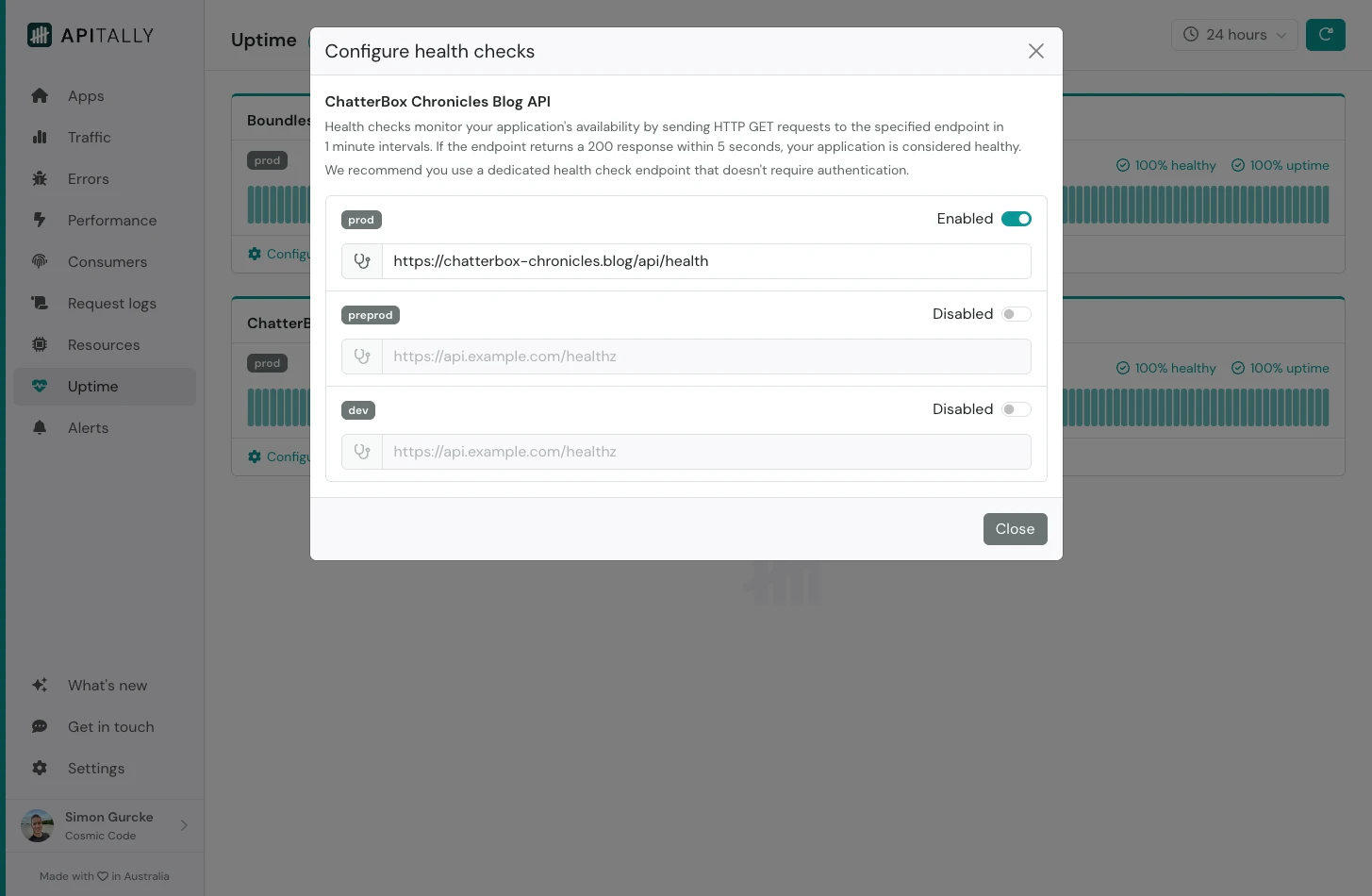 If a health check request fails or times out, Apitally will retry the request once before sending you an alert.
The alert includes details about the failed request to help you diagnose the issue quickly.
If a health check request fails or times out, Apitally will retry the request once before sending you an alert.
The alert includes details about the failed request to help you diagnose the issue quickly.
